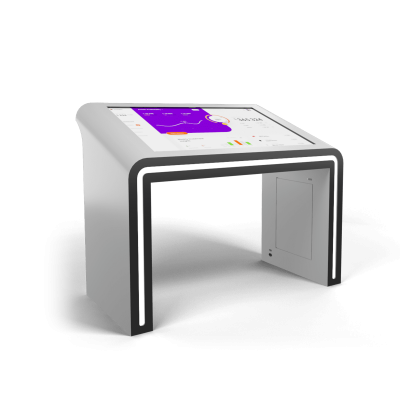For educational institutions

The complex of interactive equipment for universities, colleges and schools is designed to make life easier for students and teachers, students and teachers.
With the help of interactive kiosks and tables, students learn the schedule, news and information about upcoming events, about employment options, sign up for electives.
Interactive panels with a built-in document camera instantly display any physical objects or didactic materials on a large screen.
In addition, a large touchscreen, two built-in computers and a videoconferencing module allow you to conduct a brighter, more exciting and more modern lesson.
The main task of interactive stands is to simplify the speaker's speech. Creation of notes, graphs and drawings on the monitor of an interactive podium with display on a large screen,
saving lectures in audio-video format allows you to effectively conduct lectures and presentations.
The built-in keyboard in the interactive podium allows you to display important information on the second screen, which simplifies interaction with the audience, and the amplifier and professional microphones improve the sound quality.
The equipment is vandal-proof and works 24/7.
Software for educational institutions
- General information about the university, current news, upcoming events;
- Interactive map of the university with the placement of buildings;
- The ability to find out the schedule and send it to yourself by email;
- Creating a photo with superimposed effects and instant sending to email or social networks;
- The ability to record a video message for the administration;
- Job offers from companies, the ability to send a resume to an employer;
- The help of a virtual assistant.
Software with a module for people with disabilities
A large range of sensor equipment that is adapted specifically for use by people with disabilities. It helps to carry out social adaptation, as well as to make education accessible to all categories of people.
- Information about the events and activities of the institution;
- The ability to manage software from a tablet or an administrator's computer;
- Emergency communication function;
- The function of calling the "virtual assistant";
- The function of "enlarging the selected area of the screen", for ease of use by visually impaired people;
- The function of "changing the contrast of colors", for ease of use by visually impaired people;
- The function of transmitting information to the hearing aid, for ease of use by hard of hearing people;
- Text-to-speech function, for ease of use by hard-of-hearing people;
- The function of shifting content to the lower part of the screen, for ease of use by wheelchair users.
Types of equipment
We use cookies. This allows us to analyze the interaction of visitors with the site and make it better. By continuing to use the site, you agree to the use of cookies.