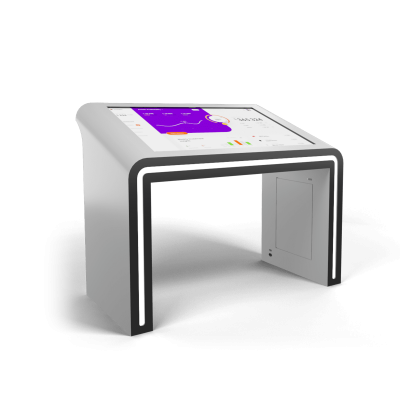New generation of Digital Signage

Technology for managing and presenting advertising information from interactive equipment installed in public places.
Digital Signage features:
- Unified content administration and management system on all equipment via PC/mobile application;
- Creation of a navigation system on interactive equipment, software synchronization with the store's application;
- Display of advertising, promotions, discounts, special offers;
- The ability to automatically collect and upload user data by interactive equipment using the administration panel.
BM Liberty Software
Broadcast and remote management of commercials and other content on the screens of interactive equipment.
Software features:
- Availability of a layout designer for filling the software with the necessary content;
- Facebook Instagram, RSS, BBC News, CNN News, YouTube, Google Slides, Embeddable code, Facebook Video, Euronews, etc.) Display of the necessary useful applications in the form of a widget.;
- Displaying a running advertising/news line;
- Ability to connect to services: Twitter, Instagram, other social networks;
- Demonstration of presentation materials;
- Displaying the weather widget;
- Demonstration of the latest news reports about the coronavirus and the territory of its spread;
- Creating a White label - individual branding of software for any customer;
- Adding buttons to go to other pages;
- Centralized, remote control of content, brightness and volume on equipment screens;
- Creating playlists;
- Customizing your own page layouts;
- Content broadcast planning and schedule;
- Screen inactivity timeout (automatic switching to the main page when the software is finished using)
Navigation software:
- Search for internal objects (shops, offices, etc.) using the search bar, categories and marks on the map;
- Auto-detect your geolocation;
- Broadcast of commercials in standby mode;
- Information about the events and activities of the facility;
- Information about internal objects (photos, videos, descriptions);
- Interactive map in 2D or 3D format and diagrams with the ability to build routes from the point "I'm here";
- Software synchronization with the store's mobile app;
- Individual development of a mobile application.
Synchronization of navigation software with a mobile application:
- The user downloads a navigation map in the store's application using a QR code that is placed on interactive equipment;
- The user uses the navigation map in the mobile application and receives personalized offers from the store.
What tasks does software synchronization with a mobile application solve?
- The ability to quickly search for the desired object through a mobile application;
- The ability to display the assortment of goods of the store;
- The ability to display advertising materials through a mobile application;
- The ability to increase customer loyalty through personalized offers through a mobile application.
Types of equipment
We use cookies. This allows us to analyze the interaction of visitors with the site and make it better. By continuing to use the site, you agree to the use of cookies.